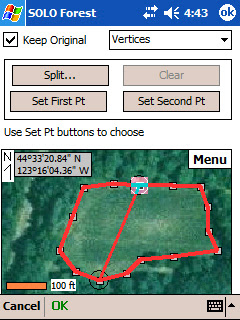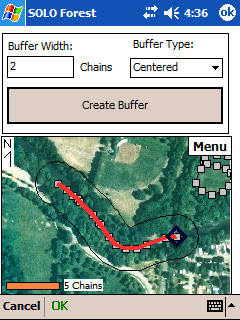I set out to test whether a Recon equipped with this new card will show the improved reception. Finding tree cover is something that is easily done in the mountains of Western Oregon. To conduct the test, I set up two identical Recon X-Series units with extended caps and TDS TerraGuide software. I installed the new Holux GR-271 GPS card in one and an older Holux GPS card in the other.
 For the test location, I picked the most rugged terrain with dense tree cover, Old Growth Trail, near Corvallis. Not only does this trail go through a steep valley with limited view of the sky, but it also goes through a stand of 250 year-old trees that absorb faint GPS radio signals. I walked the route with both units running side-by-side so they would experience the same conditions. As you can see from the photo above, it was raining the entire trip.
For the test location, I picked the most rugged terrain with dense tree cover, Old Growth Trail, near Corvallis. Not only does this trail go through a steep valley with limited view of the sky, but it also goes through a stand of 250 year-old trees that absorb faint GPS radio signals. I walked the route with both units running side-by-side so they would experience the same conditions. As you can see from the photo above, it was raining the entire trip.Here’s a screen shot from TerraGuide of the trip. The new Holux GPS is colored green and the old Holux GPS is colored red.
 Although the aerial photo is about 25 years old (the clear-cut area in the top left is now covered with trees), you can see that the route starts on a forest road and then turns off into an area with large trees. The new Holux GPS showed a satellite fix for the entire trip, while the older GPS only showed a fix for about half the trip.
Although the aerial photo is about 25 years old (the clear-cut area in the top left is now covered with trees), you can see that the route starts on a forest road and then turns off into an area with large trees. The new Holux GPS showed a satellite fix for the entire trip, while the older GPS only showed a fix for about half the trip.Looking closely at the tracks above you can see that the Holux GR-271 GPS closely follows the road (white in the photo), while the old GPS wanders 50 to 100 feet from the mark. When you reach the large trees this situation gets even worse. You can see that the old card only got a couple fixes on the trail (visible as long straight lines), while the new card got a fix every 10 feet (shown by smooth contours in the track). In some places (near the far right), spurious fixes actually showed the track looping itself—something the trail certainly did not do.
Although this is only one real-world test, the new Holux GPS appears to record tracks much better than the old card. With any luck, this will translate into better performance of the Recon with GPS for outdoor navigation, GIS mapping and forestry applications (like TDS SOLO Forest). At least it will keep you from going in circles.